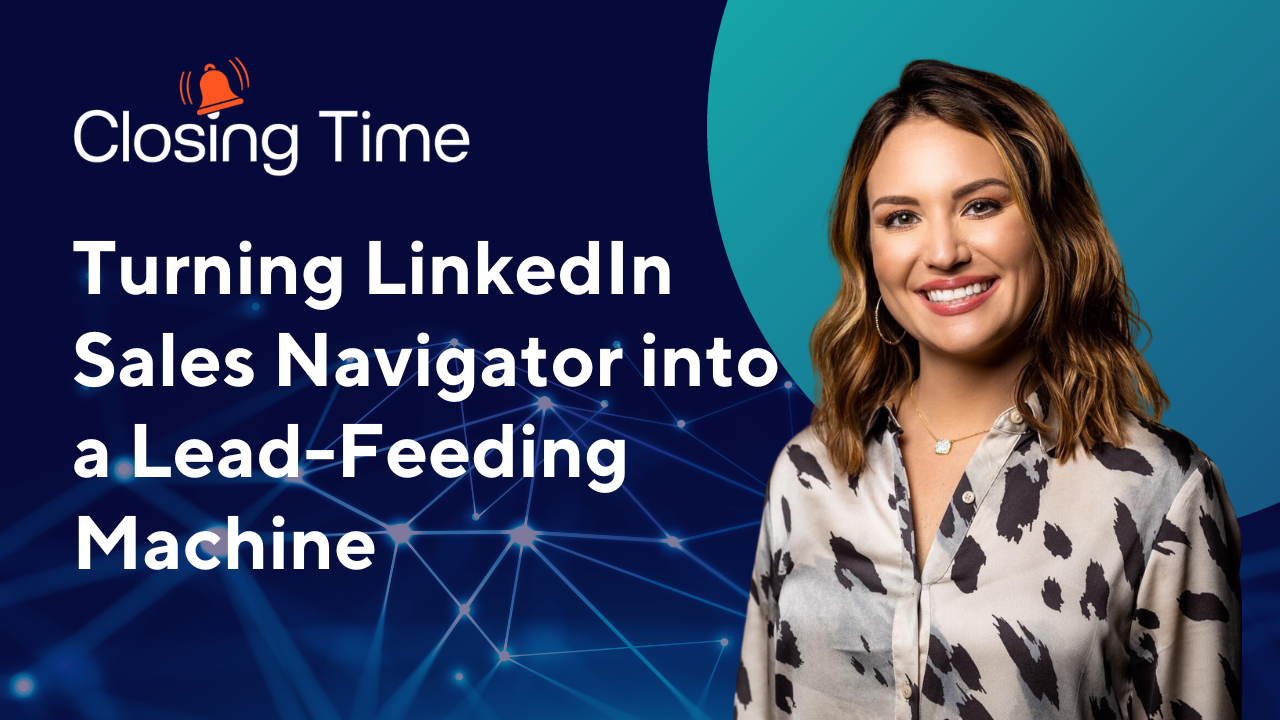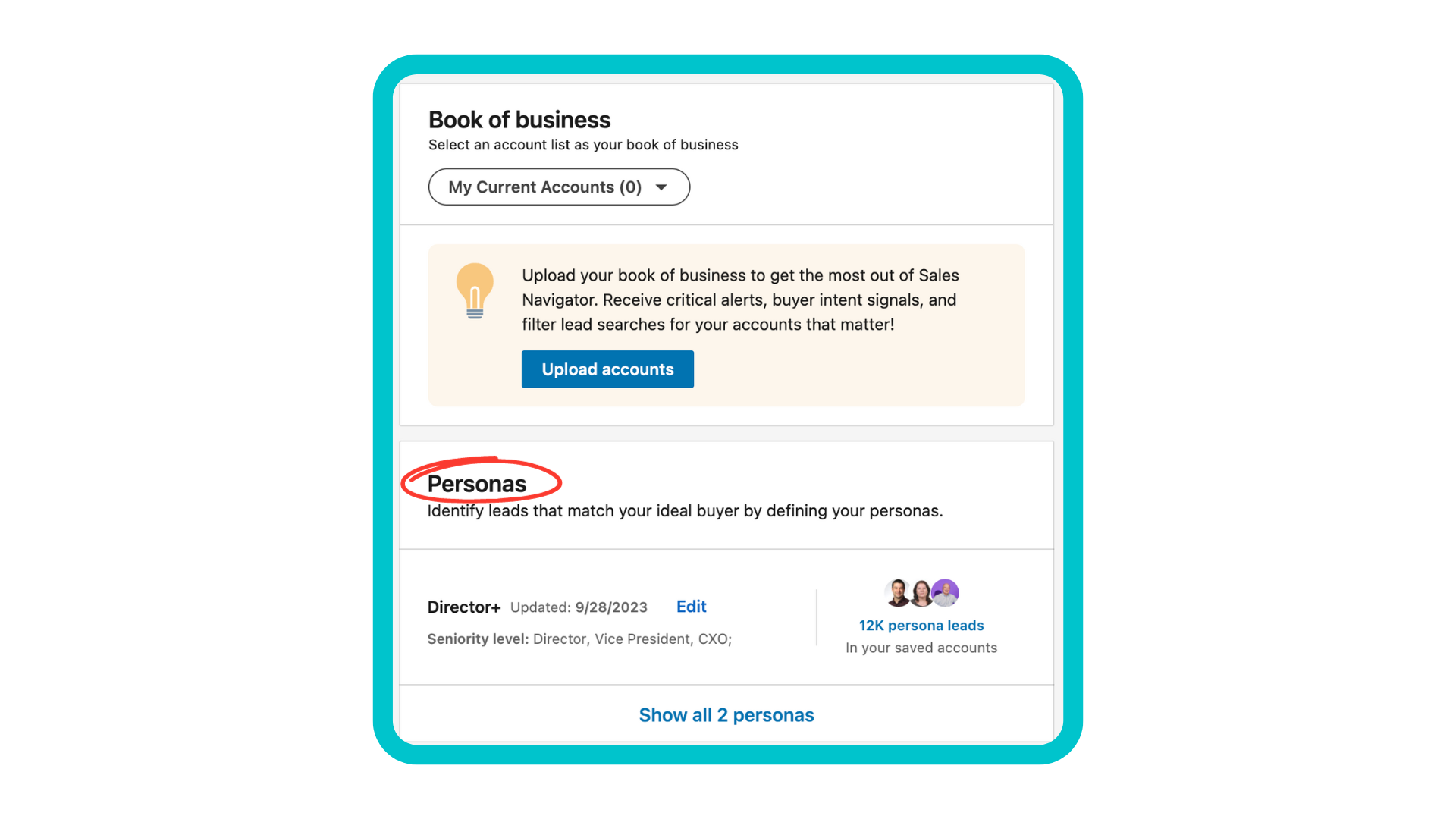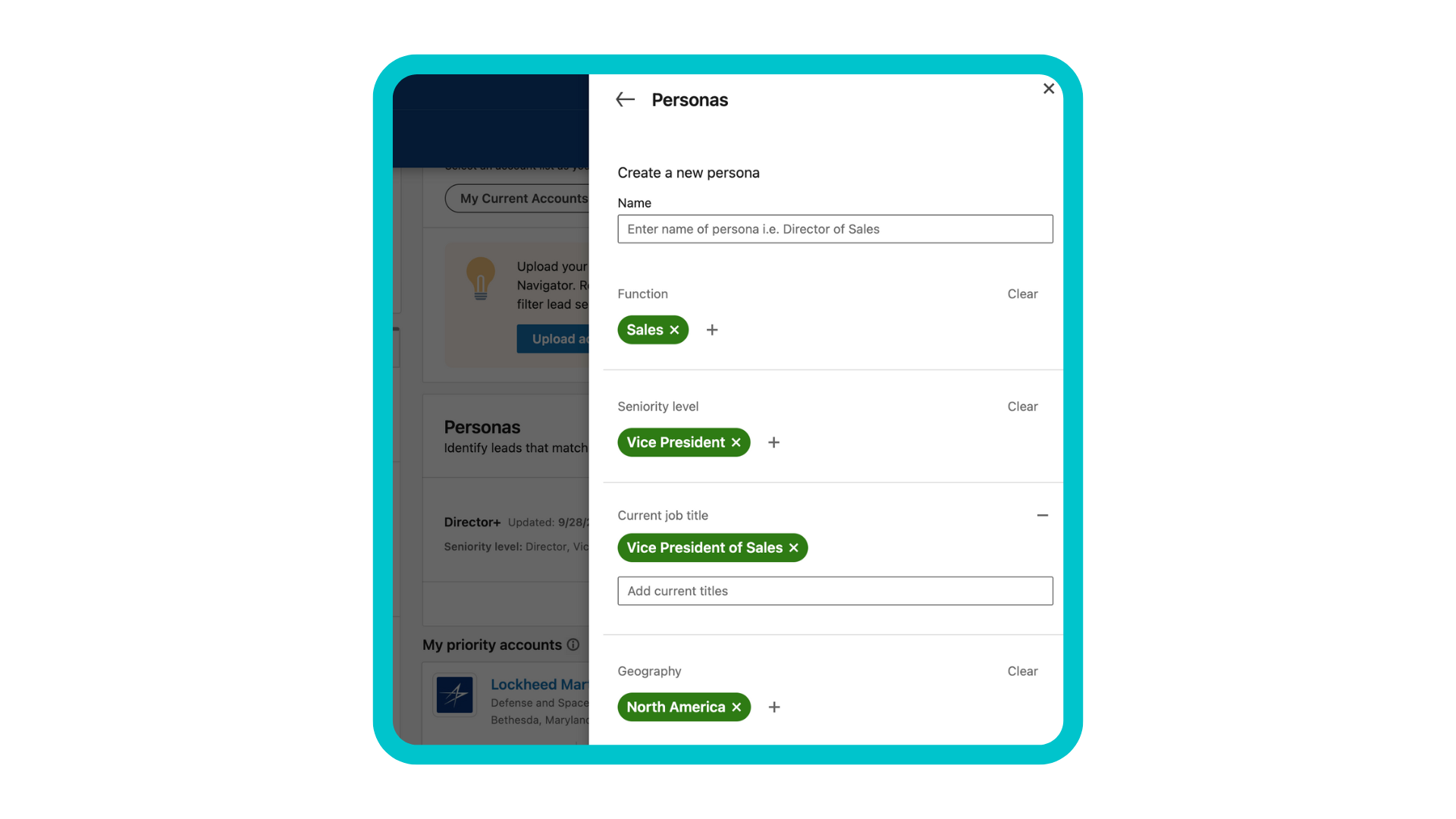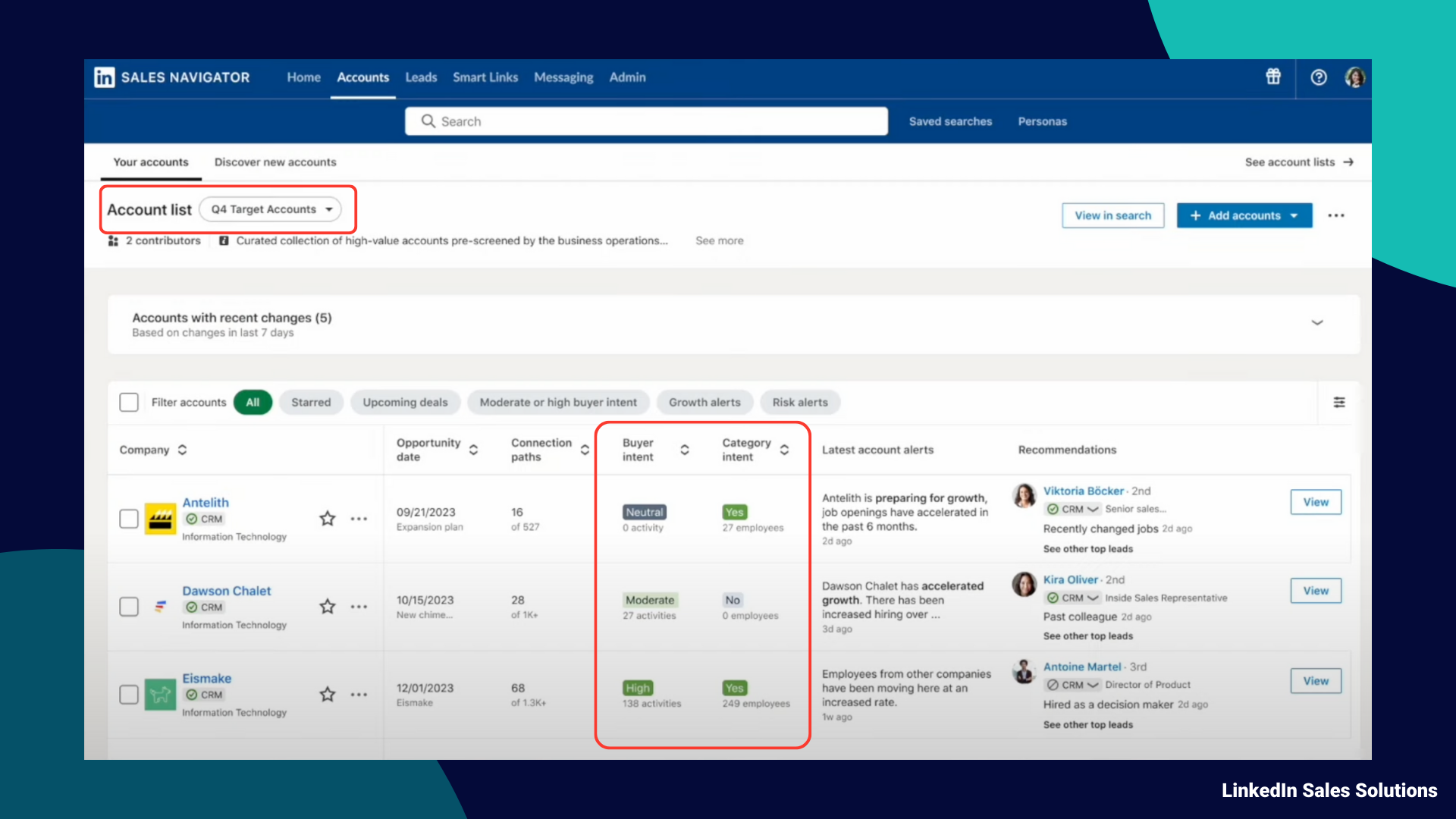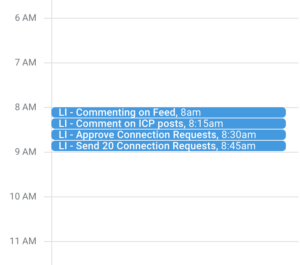So more and more sales pros have chosen to pay for LinkedIn Sales Navigator.
So let’s get some practical tips and hear about what’s new from an expert
in this episode of Closing Time.
Thanks for tuning in to Closing Time, the show for go-to-market leaders.
My name is Chip House.
I’m CMO at Insightly CRM.
And today I’m joined by Mandy McEwen.
And she is named a top 24 B2B marketer by LinkedIn.
And she’s also founder of Mod Girl. Marketing.
So welcome to the show, Mandy.
Thanks for having me, Chip.
So you heard how I kicked this off.
So we’re going to drill into Sales. Navigator.
And you know, some people are lucky enough to have the company buy it for them.
Some sales pros, you know, have maybe bought it for themselves.
So getting the most out of it is critical.
And so that’s what we’re going to drill into a bit today.
But do you do. I know that you believe LinkedIn is a must
do, must have, you know, for people in the sales space.
So how about LinkedIn Sales Navigator?
Yeah, Sales Navigator is the most powerful B2B prospecting tool
right now on the market.
It has the most capabilities and data for you to find
your ICP’s reach out to the right people, connect with them, engage with them, etc.
So there is really nothing else like it.
And not to mention it’s amazing because it helps you build real relationships.
It’s not just going to ZoomInfo
and getting a list of people and blasting their emails, right?
So there’s so much to it, but it is by far, in my opinion,
the most powerful tool
that you could possibly be using right now when it comes to B2B sales.
Cool.
I’m interested to learn why that is and we’re going to drill into that.
But maybe before we even start,
I know there’s a few new features that have showed up on LinkedIn.
One is the spotlights capabilities.
Do you want to drill into that
and whatever else comes to mind for new features?
Yeah, so they’ve had spotlights for a bit, but they keep changing them.
So I’m going to back up a little bit though,
and start with the buyer personas feature.
So they just rolled this out this year and it’s pretty cool.
So essentially what you can do
is the moment you log into Sales. Navigator, on the right hand side,
you’ll see an option to build out five buyer personas.
And what this does is it allows for you to select
the certain search parameters based on your ICP.
So, for example,. I have sales decision makers,
I have marketing decision makers, I have one for SDRs and BDRs.
And then what it does is when you go into the main,
the bigger search, you can select those buyer personas
and then it’ll automatically fill it out for you
so you don’t have to be putting in the same thing every time.
And then from there you can drill down even further. Right.
And so that’s a new feature that I highly recommend everyone start using.
It’s pretty amazing and it saves a lot of time.
Yeah, that’s super cool.
And then to answer your question on the spotlights,
so they keep changing things and now they have the different features
on the advanced side of Sales Nav.
So there’s like the regular Sales. Nav, the Sales Nav Advance,
I think they call it.
And then like the Enterprise Sales Nav, so there’s multiple
versions of Sales Navigator and obviously like everyone gets different things,
but there’s a really cool feature now called the Buyer Intent feature,
and this is amazing.
So what it does is you can go and take, it’s a very similar,
same snippet as like the LinkedIn Ads snippet and put it on your website.
So you take this little code, you put it on the website,
and then what it does is
when you have these lists built out of your account list, your lead list,
it’s going to let you know who has the highest buyer intent
and the lowest buyer intent
based on like I think it’s 180 factors they’re looking at, so looking at
who is viewing the LinkedIn company page, who’s engaging with a company page,
who’s engaging or recently connecting with anyone that works for the company
who’s viewing the website, right?
So there’s a variety of factors.
And then what they do is they rank them based on highest to lowest buyer intent.
So you can focus on those people
who are actively doing something with your company.
They’re engaging, they’re looking at the website,
and you can focus on those first because those are like the lowest hanging fruit.
It’s pretty awesome.
Yeah, that’s cool.. I didn’t know that that existed.
Sounds pretty easy to use, too. Yeah.
It is. It’s pretty awesome.
And then the same,
they keep tweaking things, with the spotlights and even like in the
the main Sales Nav, I don’t think it’s like says Spotlights anymore.
It’s like they keep changing and updating it, but essentially looking at it again.
Who’s posting on LinkedIn in the past 30 days?
That’s one of my favorites.
It’s been around for a while, but that shows you active users.
So when you’re building out your lists, what you could do is like
you have those buyer personas, then you click lead filters
and you scroll down and it’ll have your buyer personas.
And let’s say you click marketing leaders and you check that and it automatically
does the parameters for that.
And then if you toggle on posted on LinkedIn, that’s going to show you
those marketing leaders that have posted on LinkedIn in the last 30 days,
and then it’s going to give you a list and then you can drill down even further
because you don’t want lists of like thousands and thousands of people.
Ideally, you want lists of hundreds or even fewer than 100
because we’re trying to be hyper focused here and create multiple,
hyper targeted list because it’s way easier to keep track of and manage that.
But it’s awesome
because then you can not waste your time on people who don’t log into LinkedIn,
you know, So you can only focus on those people who are active.
So that’s probably one of my favorite.
And then another one that’s pretty cool is the Following Your Company.
So the sales teams I train love this one because it’s like, okay,
so we have these people that fit
our criteria, lets toggle this on, followed following your company.
Well, these people already know we exist.
Then I’m going to go to our CRM and look to see if they’re in our database.
Is anyone talking to them already?
Has anyone ever talked to them?
You know, so it’s like those are like the lowest hanging fruit.
And that’s why. I love leveraging everything
that Sales Nav has to offer in these what we’re called, you know, the spotlight
and those are just a few of them.
No, that’s a lot of great stuff there.
And I want to drill back into lists here in a little bit,
but let’s start a little bit higher level
and let’s just talk about general outreach, right?
I mean, so where should people start with our outreach?
You know, do I just want to start engaging with the posts of my prospect’s,
you know, what specific recommendations do you have, Mandy?
Exactly, Chip. You got it.
You want to engage ahead of time.
So when Val and I were speaking, we were talking about, you know,
the rule of let’s engage ahead of time before we connect.
And this is why I love Sales
Navigator, because on LinkedIn.com, you can’t really control your feed
and you somewhat can because the algorithm
kind of learns, you know, what you’re doing, what you’re liking.
But with LinkedIn Sales Nav, everything is controlled by you.
So the moment you log on your feed is only going to show you
people on your lead list and companies on your account list.
And so it’s really fast for you to go through and just click
the little leads button on the Sales. Nav homepage and then click lead updates,
and then it’s going to show you all the leads that you have on your list
that are posting updates like now, in the past 24 hours.
And you just go through and you scroll through and you’re like,
I want to engage with that, cool, click view.
It’s all on Sales Nav.
You don’t have to leave Sales. Navigator. View. Do I like this post?
I do, like it, comment onto the next and you can go bam, bam, bam down the list
and it is so efficient and fast that you can engage
those people ahead of time, make sure that they see your engagement.
So that is either they like it, they comment back
or you wait a couple of days and then you send a connection request.
If you’re using Sales Nav,
I like doing this within Sales Navigator, everyone’s a little different.
You’re going to have to figure out what works for you.
I like keeping my prospecting in Sales. Nav and everything else and LinkedIn
because there are two different messaging platforms, right?
So they don’t talk to each other.
It’s like the LinkedIn.com messaging platform,
the Sales Navigator messaging platform.
So when you engage, then I like sending that connection request
on Sales Navigator and mentioning the post. I engaged with.
Hey Chip, I really enjoyed your post yesterday on X, Y, Z.
I also agree with your point about ABC would be happy to connect here.
That’s it.. So you just mentioned that content.
Maybe they were in a podcast, maybe you were.
Maybe it’s your podcast episode,. Chip, right?
Like you’re a perfect example of something like this.
Hey Chip,
I just listened to your podcast episode yesterday on ABC, I really enjoyed it.
Your guest, you know, Joe. Smith was awesome.
Would be happy to connect here.
So anytime you can pull in content or something that people are involved with.
You’re going to have a really
high probability they’re going to say yes and accept your connection requests
and that’s how you get your foot in the door.
It’s not, Hey Chip, we have this amazing product that I want to share.
Do you have 15 minutes?
Right. Like that is not what we’re doing. Hard pass.
You want to just build
that genuine relationship as easily as you can without coming across salesy.
So I think I used something similar
when I reached out to you the first time, actually, Mandy. Yes.
So I guess I got it right.
You did indeed. Good job. Yeah, thanks.
So, I mean, obviously it
seems like Sales Navigator can make that outreach more efficient, but, you know,
you have to spend a little bit of time on each to get it right.
So it actually is real and it’s kind of personalized.
I mean,
how long do you think it takes to do that effectively for every single prospect?
Yeah. So good question.
So I like, you know, backing up a little bit, it’s
going to take you a while to set up a while.
I mean, you’re going to need a few hours to set up
Sales. Navigator properly in the first place,
like if you’re just getting started with it or you want to optimize it.
So make sure you’re have your list built out
and we’ll talk about here a second.
But when you have all that built out, you need to be spending like an hour
a day on on LinkedIn and Sales. Nav combined.
And when it comes to each prospect, that just depends on
what’s happening with those individuals.
Are they posting content?
Are they commenting like what can you engage with?
Because not everyone is going to be posting content.
Like there are a lot of lurkers on LinkedIn that are gold.
Like I’ve had tons of people that have been following me for years
and I had no idea they even existed
because they’ve never commented or liked my post ever.
And then all of a sudden they show up in my inbox,
Hey, Mandy I love your content.
I’ve been following you for years.
Let’s get on a call and I close them, right?
So yeah, I love the ‘posted on LinkedIn in 30 Days’ feature.
But there is also a whole world out there of people who might just be commenting
consistently.
So they might be active users,
they might be liking and engaging, but let’s say they,
they rarely post and those, those people are still fair game.
So you’re going to have to think outside the box a little bit more on those people.
Right.
But a general, rule of thumb is if you can spend an hour a day and time
block that, put it on your calendar every single day to spend an hour a day,
engaging, leaving comments, sending connection requests
and using Sales Navigator to its fullest, that’s going to get you the furthest.
But you need to be organized.
So you have multiple lists, you have accounts.
You got to figure out what works for you
and have a strategic plan of action every single day when you go in there.
So when you’re engaging every day on. LinkedIn, you’re spending an hour or so.
So I might be touching ten or 20 contacts at that point.
Yeah, And it’s not necessarily spending an hour engaging, but an hour in general.
So what I like to do is like in 15 minute increments,
So 15 minutes I’m going to spend engaging with these people.
Another 15 minutes, I’m going to look at my prospects and see what they’re doing.
If anyone accepted my connection request and another 15 minutes, I’m
going to focus on sending connection requests
to those people that I already engaged with three days ago.
And most likely they’ve seen my comments.
So now I’m going to go ahead and send them connection requests.
And so it’s like you break it down by these little buckets of tasks
that you need to do and it just makes it that much more efficient.
But you have to be diligent about this and actually do it and be organized.
And Sales Navigator is awesome because it has a little notes
feature next to every account in your account list
and next to every individual in your lead list.
You can literally take notes, multiple notes based on what you’re doing.
So, you know, commented on Chip’s posts,
whatever the date is, 8-11-23,
need to send a connection request 8-15. And then you go back right?
Chip mentioned this in his message.
Next time, ask him about this. Right.
So like little things like that
that you can keep track of in your Sales. Navigator notes feature.
Great tips and I love the kind of the time blocks of 15 minute sets.
You know, a super helpful tip,. I think, for people
to get the most out of the time that they spend on the platform.
So I do want to pivot to and talking about InMail
a little bit because lots of it has been talked about InMail.
I think there’s plenty of people that use it wrong.
I’ll just go out there and say that It certainly seems that way.
And, you know,. I think it’s because it’s used wrong often
it can be noise to a lot of people and maybe you don’t get,
you know, the open rates that you want to get out of it.
So but there is a way to use it in a correct way.
So and I think it’s highly tied into what we were just talking about,
but it’s about being real.. It’s about being personal.
But talk to me about how do you like to use InMail?
Yeah.
So I don’t actually like InMail at all.
So I’m just going to be completely honest and I’m going to give you some tips
on how to use it.
But I am going to be completely honest here. Chip.
I’m not a fan of InMail,
and the reason is, is because it is seen as a cold email, right?
There’s a right way and a wrong way to do it.
And I’m going to talk about that in a second. But first,
I want to say why I don’t like it and what I like to do instead.
So the reason I don’t like InMail is
because it just looks like another cold email
and you don’t get those people in your network.
So I like sending connection requests
first because I’m engaging with people ahead of time
and you can do the same thing when you send InMail,
but you’re engaging, you’re leaving comments, you’re liking their post,
and then when you send a connection request, it is more of a personal thing.
It’s like, Hey,. I enjoy what you’re doing here.
I want to connect with you.
And then they’re in your network and then they see your updates
every time you post, right?
Not every time, but when you post content, you can message them.
So it’s more of a closer kind of relationship versus
just sending an InMail, which is basically kind of a glorified cold email.
So I just want to say that first.
Now you’re going to send InMail, do what I just said, right?
Engage with them ahead of time and then keep it short and to the point.
So the subject line should be super short.
Maybe mention the post,
right, that you engage with and then the same type of thing.
It’s like the same concept of I’m going to send a connection request.
It’s really the same thing with InMail but it’s not just a, Hey,
would like to connect.
You need to have another kind of point of why you’re reaching out, right?
So just maybe like a quick little sentence,
but the key is do not pitch and do not be long and salesy and annoying
because that’s how most people get it wrong.
And most people get it wrong to your point, Chip,
because they’re sending the same message to everyone that is.
One size fits all.
Yeah, that’s what everyone’s doing and it’s like InMail can work,
but you have to personalize it to each individual
and you can’t come across annoying and salesy.
You need to catch their attention with like, Hey, I know that Chip
actually did his research on me because the moment
in his very first sentence,
he showed me that he did this research on me,
and that’s why I’m going to pay attention. Right?
But the only reason I use InMail is if maybe someone didn’t
accept my connection request or like maybe someone’s not super active on LinkedIn,
maybe they’re notifications are weird and they didn’t see my connection request.
Maybe they did.
And in three weeks maybe I’ll send them an InMail
because they didn’t see my connection request.
Maybe they’ll see that, you know? So those are the reasons.
Or maybe their privacy settings are really weird
and they don’t even connect with anyone unless you have their email address,
right?
Like there’s a variety of reasons you could use InMail and I do sometimes.
Or if I forget to, if I’m on mobile and I click connect and I’m like dang it,
I clicked wrong button
and I forgot to send the message with it, then I’ll send an InMail.
But those are the reasons why I don’t necessarily like it is because
it’s just seen as another way to blast cold messages to people.
Yeah, I think every messaging platform in the world has always been abused
by especially salespeople, it seems like, you know. Yes.
And so if you’re going to send an effective email, whether you’re a marketer
or a salesperson, it’s going to be timely, it’s
going to be personalized, it’s going to be relevant.
And so if you are using InMail, it has to have that kind of bar, I would suspect.
Yep. You got it. Yeah. Perfect.
So you had talked about I want to kind of go back to what you talked
about, like list building and I think you talked about maybe,
you know, trying to optimize around a certain size a list.
Can you remind us what that is, number one?
And then number two, how do you keep track of your outreach?
You talked about making some notes in Sales Navigator.
Do you also make notes in your CRM or talk to me more about that?
Definitely.
So you definitely want make notes in your CRM,
Salesforce and Sales. Nav can talk to each other somewhat.
But yeah, you want to be updating them as much as you can, both the Sales
Nav front and the CRM, but ideally salespeople,
we all have lists of accounts that we’re going after, right?
So from an ABM perspective,. I have my target accounts.
My target company is I want to go after.
So I’m going to put those in a list.
So you always want to start with the accounts
because we all have accounts we’re going after, right?
Or we can find companies based on the search parameters.
So you build those lists out of the companies.
And then from there
you can drill down into your ICP’s that work at those companies.
So for example, you have your accounts lists.
If you go into the you have your accounts
lists built out in the account filters and you go back and you click lead filters
and then you’re going to have the option to select one of your buyer personas.
So again, I’m going to use the marketing decision makers example.
And then from there you have a list of your accounts that you already built out.
So then I put my buyer personas, marketing decision makers, and I’m going to go
to my account lists of SaaS companies in San Francisco, for example.
Right.
Based on this criteria of, you know, my accounts that I’m going after
or even criteria that you built out, that might be a little bit different,
but it’s they’re already built out
the accounts are already built out and they’re named something.
So that’s an example, right?
Maybe I named it ‘S.F.
SaaS Companies’ and then you just select those two options, the buyer persona
and the account list and bam, It’s going to show you
all of those people that fit that criteria of marketing decision makers that work
for those companies that you have in that account list and within two clicks
now you have
a highly targeted list of those people, and then you can draw down even further.
Okay, Now I want to find people who are following our company page.
Now, I want to find people on those accounts who are posting on LinkedIn.
Right.
So this is how you get really specific and hyper targeted with LinkedIn.
And this is just the best way that I like to train salespeople on to begin with
is because everyone has an account list that they’re going after.
Like we all have companies we want to work with, we want to land
and when you can build these out and have these different personas
at these companies, then you can start engaging with multiple.
So I have something called the 5 by 5 by 5 rule.
It’s not mine.
A lot of people have this and it’s like, find five companies to start with,
five decision makers of those companies and then leave
five comments on their posts and then you can start engaging with them
and sending connection requests.
And so this is how I like to start using. Sales Nav when it comes to list building,
because that is the most hyper targeted way to start
doing this and getting results pretty quickly.
Well, I know I learned a ton about using Sales Navigator and best practices
today, so any final thoughts, Mandy, as we’re running short on time?
Yeah, final
thoughts is just familiarize yourself with Sales Nav, right?
It’s a beast.
This is why I spend weeks
and weeks and weeks with each client on Sales Navigator alone.
But you’re never going to get comfortable with it if you don’t use it.
So my tip is go in there, start building out hyper targeted lists.
Really familiarize yourself with all the Sales Navigator capabilities.
And of course, if you need help,
you can reach out to me,. I would love to help, but that is my main
tip is just really spend time in there
and familiarize yourself with everything that it has to offer.
Because 90% of sales teams are barely scratching the surface
with Sales Nav and it is so powerful, but you have to know how to use it.
Yeah, it really seems like we’re most of us are barely scratching the surface.
So thank you so much, Mandy.
Of course. Thanks for having me.
And thanks to all of you for tuning into this episode of Closing Time.
Remember to click subscribe, tick the bell so you don’t want to miss any episodes
and we’ll see you next time.