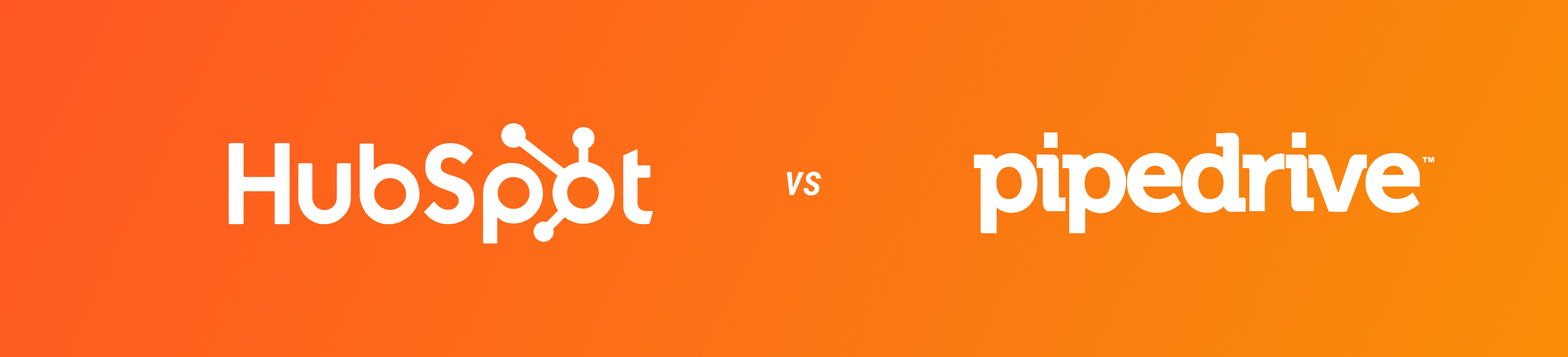Customer relationship management (CRM) software is designed to help businesses boost sales efficiency, improve customer service, develop stronger customer relationships, and increase customer lifetime value. That said, every CRM platform is different—and there’s no single solution that fits every company.
Your chosen CRM software must align with your unique business needs and objectives, so comparison shopping is a must. In this article we’ll provide an in-depth analysis of two popular CRM technologies—HubSpot vs Pipedrive—to help you navigate the CRM selection process and confidently choose the best solution for your organization.
HubSpot overview
The HubSpot platform is a comprehensive solution for marketing, sales, and customer service teams. It offers a vast suite of tools for marketing automation, lead management, email campaigns, CRM, commerce, analytics, and more. HubSpot’s Sales Hub is an AI-powered CRM designed to provide unified customer data across the entire organization. For growing companies, HubSpot offers an all-in-one technology package with the flexibility to evolve along with your business needs.
Pipedrive overview
Pipedrive positions itself as a CRM created by salespeople, for salespeople. As a result, the Pipedrive solution is focused on delivering the tools that sales teams need to manage leads, track sales activity, and close deals. It has an intuitive user interface designed to streamline workflows and improve sales efficiency. Pipedrive emphasizes simplicity and core sales features, for businesses looking to optimize sales processes.
HubSpot vs Pipedrive: At a glance
The following table compares key features of HubSpot Sales Hub vs Pipedrive CRM.
| Criteria | HubSpot | Pipedrive |
| Primary focus | Comprehensive, cross-functional CRM | Sales pipeline management |
| Best for | Companies that need an all-in-one solution with deep marketing integration | Small and mid-sized companies looking to streamline and optimize sales processes |
| G2 rating | 4.4/5 stars (12,039 reviews) | 4.3/5 stars (2,151 reviews) |
| Gartner rating | 4.4/5 stars (398 ratings) | 4.2/5 stars (344 ratings) |
| User interface | Feature-rich but sometimes overly complex | Simple and user-friendly |
| Key strengths | Scalability, unified data, advanced automation | Sales-focused functionality, customizable pipelines, ease of use |
| Integrations | Integrates with 1,000+ third-party tools | Integrates with 500+ business applications |
| Affordability | Free plan available, but pricing increases rapidly as you scale | Free trial available at any pricing tier; competitive price tag at every level |
| Analytics | Deep analytics available in various places throughout the app | Centralized analytics that are easy to understand |
| Mobile app | iOS and Android | iOS and Android |
| AI tools | AI-powered functionality, generative AI, and AI prospecting agent included in premium tiers | AI-powered functionality, generative AI, and AI sales assistant included in premium tiers |
| Extras | Full range of marketing, customer service, commerce, CMS, and operations software available through separate Hubs | Paid add-ons available for lead generation, campaign building, project management, and more |
| Customer support | Email and chat at lower tiers; dedicated support for premium tiers | Chatbot support at all tiers; live chat at all paid tiers; phone support at premium tiers |
HubSpot vs Pipedrive: Pricing comparison
Price is an important factor in any technology purchase. Both HubSpot and Pipedrive offer tiered plans with per-user pricing. Understanding what’s offered at each price level will be critical to your decision-making process.
HubSpot pricing*
- Free: Includes basic sales tracking features such as contact management, email scheduling, and limited deal pipeline for up to two users.
- Starter ($15/month per user): Adds essential sales tools like simple automation, task queues, conversation routing, and eSignature. Note: Price increases to $25/month for monthly contracts.
- Professional ($90/month per user): Provides comprehensive features like sequences, forecasting, playbooks, and customizable reporting to automate and scale sales processes. This tier also requires a one-time onboarding fee of $1,500. Note: Price increases to $100/month for monthly contracts.
- Enterprise ($150/month per user): Adds powerful capabilities like recurring revenue tracking, predictive lead scoring, and custom objects for enhanced control and flexibility. This tier also requires a one-time onboarding fee of $3,500.
Keep in mind, this pricing applies to the Sales Hub (CRM) only. Adding any of the other Hubs (Marketing, Customer Service, CMS, Commerce, and Operations) comes with its own tiered pricing structure.
Pipedrive pricing*
- Essential ($14/month per user): Basic data management and reporting tools to set up simple sales processes. Note: Price increases to $24/month for monthly billing.
- Advanceds ($34/month per user): Adds email templates and tracking, simple automations, and scheduling features. Note: Price increases to $44/month for monthly billing.
- Professional ($49/month per user): Includes document management capabilities, forecasting, advanced reporting features, and an AI-powered sales assistant. Note: Price increases to $64/month for monthly billing.
- Power ($64/month per user): Adds project planning, tracking, and delivery, as well as advanced permissions and 24/7 live chat support. Note: Price increases to $79/month for monthly billing.
- Enterprise ($99/month per user): Provides complete access to all features, as well as advanced security and unlimited customizations. Note: Price increases to $129/month for monthly billing.
All Pipedrive plans offer a 14-day free trial. Packages at the Professional tier and above include AI-powered tools to save time and eliminate manual work.
* Software packages and pricing can change frequently. Visit the HubSpot website or the Pipedrive website for complete details and current pricing information.
HubSpot vs Pipedrive: A detailed comparison
Now that you’ve got a high-level understanding of Pipedrive vs HubSpot, we’ll take a closer look at how these two solutions compare in six key categories.
Core functionality
HubSpot and Pipedrive approach CRM functionality from very different perspectives. HubSpot Sales Hub is a comprehensive CRM solution that integrates seamlessly with marketing and customer service tools within the HubSpot ecosystem, while Pipedrive CRM is designed to streamline sales pipeline management with a focus on simplicity and ease of use.
HubSpot offers a wide range of powerful features designed to streamline the sales process and improve team efficiency, including:
- Sales automation: HubSpot allows users to automate repetitive tasks like follow-up emails, lead nurturing workflows, and task assignments.
- Email tracking and sequences: HubSpot’s email tracking feature notifies sales reps when a recipient opens an email, clicks a link, or replies. The email sequences tool enables users to create automated, personalized email outreach campaigns to engage leads over time.
- Lead scoring: HubSpot’s lead scoring system helps prioritize leads based on their engagement and likelihood to convert.
- Unified customer view: As part of the HubSpot ecosystem, Sales Hub integrates seamlessly with HubSpot’s other tools to provide a unified view of customer interactions across departments.
- Customizable dashboards and reporting: HubSpot offers customizable reporting features to provide valuable insights into the sales pipeline and track key metrics such as sales performance, deal stages, and revenue forecasting.
- Pipeline management: HubSpot provides a visual sales pipeline that allows users to track and manage deals, ensuring that no opportunity is overlooked.
Pipedrive’s core functionality revolves around visualizing the sales process, allowing teams to track deals, manage contacts, and monitor sales activities. Key features include:
- Visual sales pipeline: Pipedrive’s drag-and-drop pipeline makes it easy for sales teams to manage deals, track progress, and stay focused on the most important opportunities.
- Customizable workflows: Users can tailor pipelines, stages, and fields to match their unique sales processes.
- Activity and task management: Pipedrive offers robust task management features, including automated reminders, follow-ups, and to-do lists.
- Automation: The platform allows users to automate repetitive tasks, such as sending follow-up emails or updating deal stages.
- Email integration: Pipedrive integrates with email, allowing users to send, receive, and track emails directly within the CRM.
- Reporting and analytics: Pipedrive provides customizable reports and dashboards, helping teams track key metrics like sales performance, deal progress, and revenue forecasts.
Sales automation
HubSpot Sales Hub and Pipedrive CRM both offer sales automation features, but their approaches differ in terms of complexity and depth—and automation is largely limited to premium tiers for both solutions.
HubSpot Sales Hub excels at comprehensive sales automation, due to its integration with the broader HubSpot ecosystem. It offers advanced features like automated email sequences, task reminders, lead nurturing workflows, and pipeline automation. HubSpot also includes lead scoring and predictive analytics, which allow users to automate follow-ups based on customer behavior. With its highly customizable workflows, HubSpot can automate much of the sales process, from lead capture to deal closing.
While Pipedrive CRM also offers automation tools, it focuses more on simplifying pipeline management and deal tracking. It allows users to set up custom workflows and automation for tasks such as sending emails, updating deal stages, and setting reminders. However, its automation features are limited, particularly when it comes to lead nurturing and multi-step workflows.
Reporting and analytics
One critical function of a CRM is its ability to analyze customer data and uncover deep, meaningful insights. Both Pipedrive and HubSpot offer robust reporting and analytics capabilities.
As in many other areas, Pipedrive focuses on simplicity and visual sales pipeline tracking. It offers customizable dashboards and reporting tools, allowing users to track key metrics like deal progress, revenue forecasts, and sales activity. Pipedrive’s reports are designed for ease of use, making it ideal for small to mid-sized teams that need straightforward performance insights.
HubSpot Sales Hub, on the other hand, provides a more comprehensive suite of reporting and analytics tools. In addition to basic sales reports, HubSpot offers advanced features like lead scoring, email tracking, sales funnel analytics, and custom reporting. HubSpot’s reporting tools are highly customizable, allowing users to create detailed reports based on various parameters such as deal stages, campaign performance, and team activity.
Integration capabilities
Integrating your CRM with other tools in your tech stack helps to eliminate data silos and provide a complete picture of your customer relationships. Both Pipedrive CRM and HubSpot Sales Hub provide extensive integration capabilities.
Pipedrive provides more than 500 native third-party integrations, including major categories like project management, marketing automation, email marketing, customer support, accounting, and more. Its open API also allows for custom integrations, making it a highly flexible option.
HubSpot Sales Hub offers a more extensive integration ecosystem, natively integrating with more than 1,000 third-party applications in categories like project management, customer service, sales enablement, email, and much more. The HubSpot ecosystem also includes powerful API support and a large integration marketplace to increase customization options.
AI tools and functionality
Both HubSpot and Pipedrive leverage AI to enhance sales processes—although AI features are only available at premium product tiers.
HubSpot Sales Hub offers a comprehensive AI-driven suite, with features like predictive lead scoring, automated email sequences, and AI-based recommendations. Its guided selling uses AI to help sales teams identify high-value prospects, automate outreach, and optimize pipeline management. The platform also leverages machine learning to refine its recommendations over time.
Pipedrive CRM focuses its AI tools on maximizing simplicity and managing the sales pipeline. AI features include sales activity reporting, deal tracking, and lead scoring—all of which are designed to be intuitive and actionable. And Pipedrive’s AI sales assistant boosts efficiency by identifying patterns, flagging high-potential deals, and recommending next actions to prioritize.
Ease of use
When comparing the usability of Pipedrive CRM vs HubSpot Sales Hub, Pipedrive stands out for its simplicity and user-friendly interface. Designed with sales teams in mind, it provides an intuitive, visual pipeline that makes it easy to track deals, activities, and performance at a glance. Its minimal setup and straightforward customization options also help to flatten the learning curve.
HubSpot Sales Hub, while also user-friendly, offers a more feature-rich experience due to its integration with the broader HubSpot ecosystem. The interface is relatively easy to navigate, but the sheer number of features may require a bit more time to master, especially for new users.
HubSpot vs Pipedrive: Weaknesses and limitations
No CRM is perfect. And while HubSpot and Pipedrive both offer useful CRM capabilities, they also have significant drawbacks.
HubSpot shortcomings
- Cost: HubSpot’s pricing structure can be expensive. Offering a free version is helpful, but advanced features like automation, reporting, and custom workflows are only available in higher-tier (and more expensive) plans.
- Complexity: While HubSpot is known for its vast range of features, this comprehensive approach creates a steep learning curve for new users.
- Limited customization and reporting: In lower-tier plans, customization options are more restricted, which can hinder businesses with complex sales processes. Advanced reporting features are also limited to higher-tier plans, making detailed insights less accessible for small businesses.
- Overwhelming for small teams: The platform’s breadth may feel unnecessarily complex or too wide-ranging, leading to underutilization of features.
Pipedrive shortcomings
- Basic reporting and analytics: While Pipedrive offers customizable dashboards and reports, its analytics capabilities are relatively limited. It lacks advanced features like predictive analytics and in-depth, multi-source reporting.
- Limited marketing automation: Pipedrive focuses primarily on sales pipeline management. It does not offer built-in features for managing email campaigns and lead nurturing, making it less suitable for businesses seeking a combined sales and marketing solution.
- Reduced functionality at lower tiers: As businesses scale and need more advanced features (such as automation, AI assistance, and customization), the cost of Pipedrive’s higher-tier plans makes it a less cost-effective option.
- No free plan. While Pipedrive offers a 14-day free trial, all ongoing plans are priced on a per-user basis.
Insightly CRM: A top alternative to HubSpot and Pipedrive
Insightly CRM is a highly customizable CRM solution that strikes the perfect balance between sales focus and advanced functionality—giving you the best of both worlds. It’s ideal for companies of any size, whether you’re just getting started with CRM or looking for a sophisticated solution that’s easy to scale as your business grows. Advantages of Insightly CRM include:
- Affordable pricing: Get the right functionality for your business with affordable, per-user pricing that scales with you.
- Easy adoption: With an intuitive desktop app and a free companion mobile app, your team will be up and running in no time—without a pricey service engagement.
- Flexibility: Leverage our simple customization and configuration options to ensure Insightly CRM fits your unique business needs.
- Reporting and analytics: Customizable dashboards and reports let you analyze data and deliver real-time insights to power informed decision making.
- Integration capabilities: Use AppConnect to build low-code integrations and connect your CRM with more than 500 common business tools.
- Scalability: Insightly solutions are designed to grow along with your company. Start with Insightly CRM, then add Insightly Marketing or Insightly Service as your business expands.
Need more details? Check out our CRM comparison guide to see how Insightly stacks up against the competition—or get head-to-head comparisons of Insightly vs Pipedrive and Insightly vs HubSpot.
When you’re ready to move forward,Then contact us for a personalized demo to see how our solution can help your company achieve its business goals.